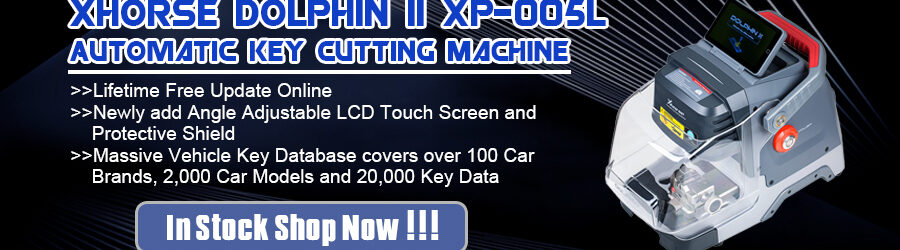This function support renew, write VIN, personalization operation for module ECU, Gearbox, ISM etc.

Functions
1. Module: Support ECU, Gearbox, ISM etc
2. Read: Read key information, unit status and other diagnostic information. Require connect unit with CAN separately
3. Save File…: Save the read data to file
4. Load File…: Load the saved file
5. Write VIN: Write VIN to unit
6. Get Erase Password: Get erase password online after success read module information
7. Renew: Input correct erase password, renew 2 nd hand unit to a new one. Require connect unit with CAN separately
8. Personalization: Personalize unit to new car. Requires module placed on car
9. Advanced function: Only gearbox has this function. Support renew gearbox without erase password
Advanced Functions
Support Read/Write gearbox special EEPROM. Support set unit status while write data.
That means you can renew gearbox without erase password

1. Read: Read module special EEPROM
2. Save File…: Save the read EEPROM file
3. Load File…: Load the saved EEPROM file
4. Write: Write EEPROM to unit,it will set the selected status to module
5. Set unit status: Set unit status, you can set status to unit by write once
Set Activated: Will set Initialized, TP Cleared, Personalized, Activated status
Set Personalized: Will set Initialized, TP Cleared, Personalized status; not set Activated status
Set TP Cleared: Will set Initialized, TP Cleared status; not set Personalized, Activated status
Set Initialized: Will set Initialized status; not set Cleared, Personalized, Activated status