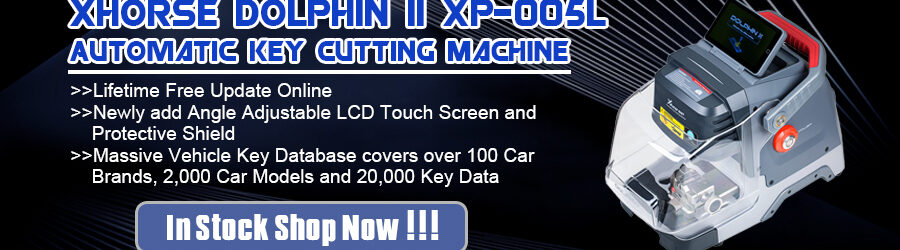Read Write Key support read key basic information, write key file, renew/write NEC key (Support Keyless Go). BE keys can read password directly via IR, renew BE key, write new key file to BE key
NEC adapter support v51, v57 key password
First Way: IR mode
Identification key:Support read key basic information: SSID, counter, remain times, use times, key number, status, version, mark values etc
BE key: Key version is BE,support read password and key eeprom stored in BE key,write new key file to make a working key, renew used BE key to new one etc.If working key is BE version, you can read password from key directly, no need read password from EIS
NEC&BGA Keys: Write key file to new original keys or erased keys via IR
Write mark values: Only BE key support, you can write information for yourself
Copy key password: You can copy the password to clipboard after success read key password
Repair key via IR: When identification key, you can only get SSID, Status, Version, then you can repair this key via IR
Second Way–NEC Adaptor mode
Renew/Write new key file via NEC adaptor
Support versions:
v51, v57
v28, v35, v40
v03, v06, v08 (Keyless Go)
v05, v07, v09 (Keyless Go)
v59, v61 (Keyless Go)
The above keys all with NEC chip (not BGA type). You need solder the NEC chip from key and place it to NEC adaptor
For NEC v51, v57 version, support read password from working key directly, no need read password from EIS
For all NEC types, you must use “Identification key” to read one time before renew/write key
How to place key NEC chip to adaptor via read/write/renew key via NEC adapter: