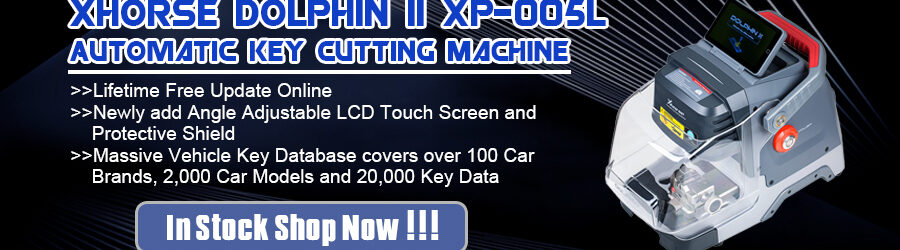Xhorse Condor Dolphin XP005 Installation Instructions
Condor Dolphin -XP005 Key Cutting Machine is new key cutting machine from Xhorse brand,and it is used on App via bluetooth,support both IOS and Android. The Condor Dolphin has all the capabilities of the Condor XC Mini and works with a phone app and bluetooth connectivity.The touchscreen is replaced with the the mobile phone or tablet interface . It can cut 20 HU66 key blanks front and back, off of one battery pack.

1. Install cutter and probe
Installation steps:
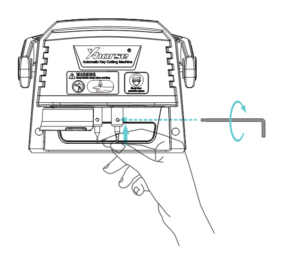
1)Put the cutter into the cutter mounting hole and push the cutter to the limit. Then drop the cutter 2-5mm down. When the screw is perpendicular to the notched part of the side of the milling cutter, the locking screw and the fixed milling cutter.
2) Push the probe into the probe mounting hole and the tip of probe need to be higher than the tip of cutter .Turn the ‘probe locking screw’ clockwise until the probe is locked.
Uninstallation steps:
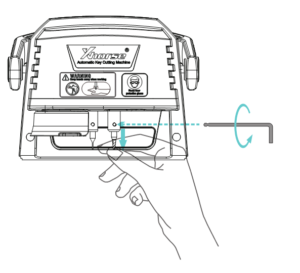
1) Unscrew the locks for cutter and probe counter-clockwise until they are loosened off.
2) Take the cutter or probe off when it is loose.
2. Install Clamp
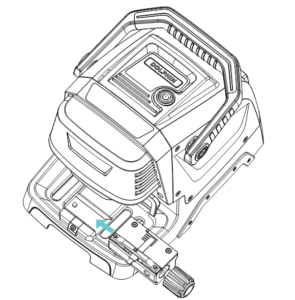
Installation steps:
1)Unscrew the clamp locking screw .
2)Choose the proper clamp for your keys, slide it in to the clamp holder and push it to the limit from right side.
3)Fix the clamp locking screw until the clamp is locked.
Xhorse Dolphin Key Cutter Clamps

M2 Clamp sided selection

M4 Clamp instruction

Shop Link:http://www.xhorseshop.co.uk/wholesale/xhorse-condor-dolphin-key-cutting-machine.html