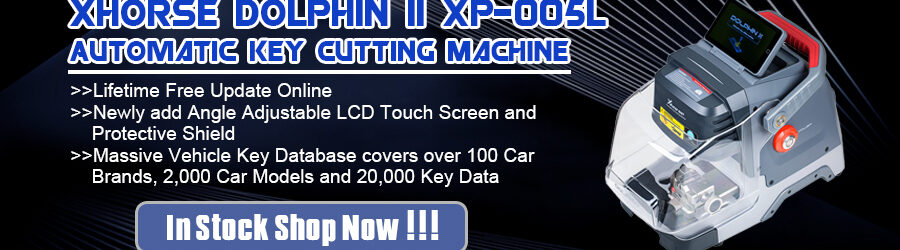For Your Information : When all keys are lost, how to do VVDI2 BMW key programming.
VVDI2 BMW:
http://www.xhorseshop.co.uk/wholesale/vvdi2-with-basic-bmw-and-obd-functions.html, only 789GBP with free shipping
VVDI Full Version:
http://www.xhorseshop.co.uk/wholesale/vvdi2-full-version.html, only 1585GBP with free shipping
Latest Version: V4.2.1 and downlode link
https://mega.nz/#!u5YikIxL!4vkMWKu7Yd5AVdsR1mpqZRl64-95jkhWRZRom03Zv7Y
VVDI2 BMW Abilities:
EEPROM/KM/Synchronization Codes (OBD)
Read EEPROM / Write EEPROM
Read KM / Write KM
Synchronize DME-CAS, CAS-ELV
Synchronize DME-CAS, CAS-ELV
Key Learn
Get Key Info
Write Key Info
Load Key Info / Save Key Info
Prepare dealer key with programmer
Prepare dealer key with ignition switch
Add key
Program Key Info
Repair Keyless Key
Enable Key / Disable Key
Clear DTC / Clear Shadow
File Make Key
EWS1/EWS2/EWS3/EWS4
CAS1/CAS2/CAS3/CAS3+/CAS4
Unlock Key
Unlock with key info file
Unlock with CAS1/CAS2/CAS3/CAS3+ EEPROM
File Change KM
EWS3/EWS4
CAS1/CAS2/CAS3/CAS3+ CAS4
Cluster (E Series): M35080 EEPROM dump
Cluster (F Series)
CAS Repair
CAS1(0K50E) OBDII Repair
ISTAP4* Version OBDII Repair
Case: VVDI2 BMW Key Programmer
1. Start VVDI2 software and choose BMW brand, connect VVDI2 BMW with your car and computer.
2. Choose the detailed car type, click on “Get Key Info”
3. Then it shows “Add Key: you should insert a working key into ignition and connect device with car before continue”. click on “Next”
4. The dealer key should be taken away from ignition switch. If key is keyless, please move it out of car. If there is not key in ignition, continue anyway.Press OK to continue.
5. Please use “Save Key info” to save the original key information.
6. Choose key 4, put the key into VVDI2
7. Click on “Prepare dealer key with programmer”
8. Click OK to continue
9. Please choose “Add Key” to put new key into VVDI2 key programmer.
Is the new key keyless. if have press yes, els No
10. Writing data success
VVDI2 BMW Review:
2005 BMW E87 CAS3: success
2006 BMW E90 CAS3: success
2003 BMW E60 CAS2: success
2006 BMW m6: success
I tested my VVDI2 on 2008 BMW m6 today, it worked faultlessly and was a bit quicker than multitool
2005 BMW X5: success
I did a perfect job on 2010 bmw X5 with ISTAP today. I downgraded CAS( i backed up eeprom with xprog frist) and then retrieved key info ok. Adding key was a breeze after that. Cleared all errors, sinchronized ELV.DONE
2012 BMW F10: success
Hi i yesterday have BMW F10 2012 year, read CAS4+, change, write back all ok work. happy 100%
(Visited 316 times, 1 visits today)