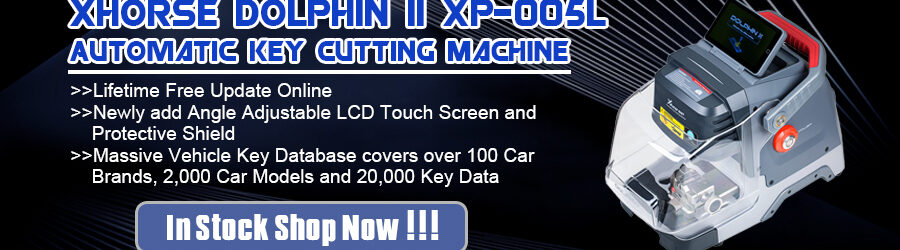How to update Xhorse vvdi2 commander firmware step by step:
newest firmware: V2.1.9
— main window for update online (see the following pic). The program will read the newest software version from server automatically
steps:
Close other VVDI 2 programs, connect VVDI 2 to PC and USB cable
Choose VVDI II commander firmware version from firmware list
Press the button “Update Online”and wait the progress end
If failed to get firmware list or get something like “communication with sever error!”while update your device, close anti-virus and firewall programs, try again. Change your internet provider once failed again.
Do not shutdown your PC or disconnect USB cable while update device.