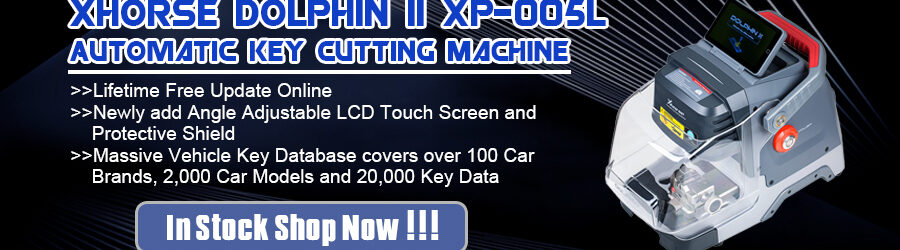Here’s the guide to program smart key for VW Passat 2012 year when all keys are lost by using Xhorse VVDI2 VAG key programmer.



Step 1:
Read key tooth with Lishi HU66 2-in-1 pick/decoder and cut a spare key with Condor XC-Mini key cutting machine.

Step 2:
Connect the fuse next to the left door, 2nd on Line 1 and 1st on Line 3
Dashboard turns on at this time
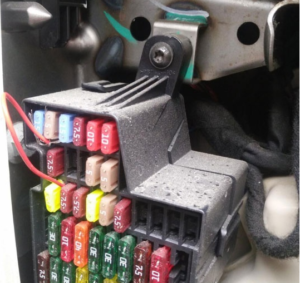
Step 3:
Connect VVDI2 with vehicle
Select dash type: 2012 VDO NEC+ 24C64

Enter 03 BAS
Take a photo of /write down the long code


Step 4:
Remove instrument, find out 24C64 CPU chip, read EEPROM data with ecu programmer, i.e VVDI Prog, Yanhua CKM100 etc




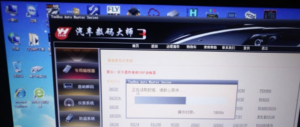
Save eeprom dump.
Step 5:
Open VVDI2 VAG loader
Select Key Learn->4th generation immobilizer->Dash-NEC+24C64
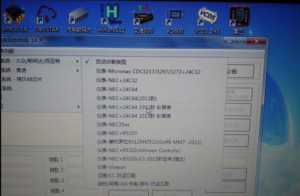
Select All Keys Lost
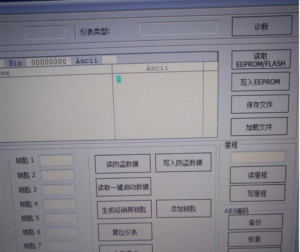
Select Generate service pattern 24C64 EEPROM
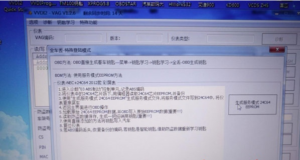
Save eeprom (do not replace the original eeprom file)

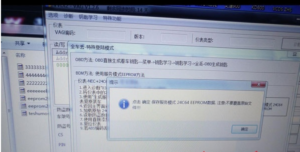
Re-write eeprom generated in service pattern back to CPU chip and reinstall to vehicle
Step 6:
Remove the coil of the steering column, follow step 2 to turn on the dash.

Connect VVDI2, select dash type
Complete following steps to program key:
1.Dashboard turns black, complete all these steps to reset instrument
2.Read eeprom data and save
3.Read immo data and save
4.Generate dealer key
5.Reset instrument
6.Add a key
7. Perform other functions
Upload eeprom data and write eeprom
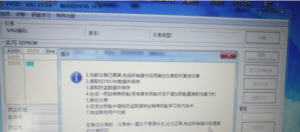
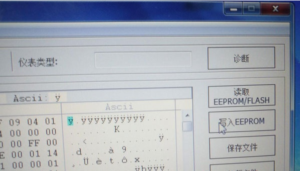
Read Immo data and save
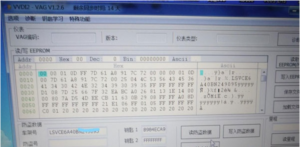
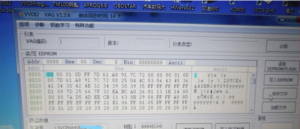
Select Generate dealer key
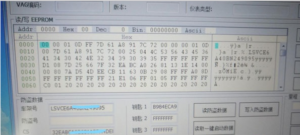
Reset instrument
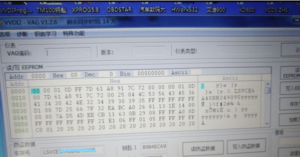
Add a key
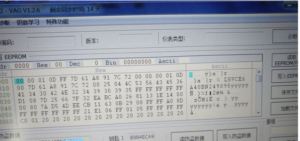
Backup eeprom and immo data before key learning
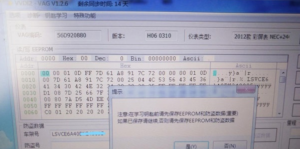
Learn key. Upload immobilizer data to add a key
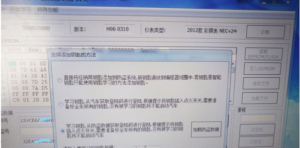
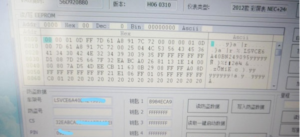
Remove the fuse.
Program Passat 2012 all keys lost success.